نسخه «MAXQDA Analytics Pro» نرم افزار مکس.کیو.دی.ای که در سال ۲۰۱۶ عرضه گشته، دارای طیف وسیعی از ابزارهای تجزیه و تحلیل آماری است.
با بهره گیری از نسخه «آنالتیک پرو» نرم افزار Maxqda شما قادر خواهید بود آزمون های آماری (آمار توصیفی، تجزیه و تحلیل واریانس یک طرفه، همبستگی و …) را در مورد متغییرهای کمی مربوط به پژوهش کیفی بکار بگیرید.
MAXQDA Analytics Pro – Introducing ‘Stats’ Module
MAXQDA Analytics Pro equips you with a large range of tools for statistical analysis. Seamlessly quantify your qualitative data and enrich your analysis with evidence and plausibility. Statistically analyze your qualitative data in MAXQDA or import and connect your data with data sets in the Excel or SPSS format.
For a full introduction to the statistical features of MAXQDA Analytics Pro a watch this recorded webinar.
Data Compatibility
Use the Stats module to run statistical calculations with your MAXQDA project data. Statistically analyze code frequencies across documents and create new data groups in your qualitative project based on statistical results.
Include all parts for your data or use activation to limit the analysis to specific documents and codes. You can also work with Excel or SPSS data sets – just like you would in any other statistic software package.
Descriptive Statistics
Create basic charts to compare frequency and percentages for variables or codes. Frequency tables are interactive – remove and merge columns or rows with automatic recalculation of percentages. Create customizable charts and diagrams for your results and copy to output viewer or directly to your reports and presentations.
Calculate descriptive statistics including mean, standard deviation, variance, quartiles, median and range.
Compare Groups
There is a wide variety of methods to explore relationships between two or more variables. Crosstabs are among the elementary ones that no statistical software can live without: easy to customize and insightful not only for statisticians. Highlight options make the interpretation of results easy and fast.
If you are looking for something more advanced, you can also compare effects of a factor on different groups with the analysis of variance (ANOVA).
Correlation
One of the most fundamental statistical procedures to explore the connections within your data is to check for correlations. The Stats module enables you to calculate the two most commonly used correlation coefficients with a few mouse clicks: Pearsons r and Spearmans Rho.
Scale, Compute & Recode
Creating your own scale can be a great way to properly measure the dimensions that you are most interested in. Calculate Cronbachs Alpha to check reliability. Save scales as new variables and calculate the sum or mean of the item values.
Create new variables by computing or recoding existing variable values.
User Friendly Output Viewer
Ease of use has always been recognized as a strong trait of the MAXQDA product family, and with MAXQDA Analytics Pro we extend our high standard of usability into the realm of statistical analysis. The integrated output viewer is just one of the many features we’ve implemented to fulfill this promise, but it’s a central one: export every table and every chart to the output viewer with just one click. It will stay there, no matter what you do in the meantime – waiting to be transferred into your report with a simple copy & paste.
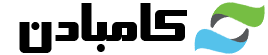
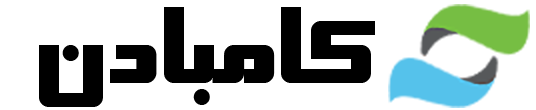
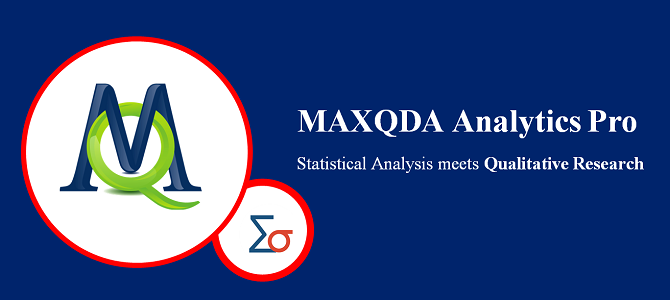
دیدگاهتان را بنویسید