توضیحات
Upgrading to ISaGRAF 3.55
To upgrade an installed version of ISaGRAF 3.55 you may install overtop of the older version or choose to uninstall ISaGRAF first.
Installing Overtop and older version
This is the better choice because it allows you to keep all your current projects restored.
- Run Setup.exe from the installation package to install ISaGRAF Workbench 3.55 and the Control Microsystems Extension 2.31.
- Existing projects and any restored projects must be recompiled completely:
- Open the project and select Touch from the Make menu on the Programs dialog. This will select a full make the next time Make application is selected.
- Select Make application from the Make menu.
Un-installing
an older version of ISaGRAF
This choice requires that all projects be archived first. Note that archived projects cannot be restored with a Demo License in ISaGRAF 3.55. A full license is required to restore projects.
- Archive all projects that you wish to keep by selecting Archive from the Tools menu on the Project Manager dialog.
- Un-install ISaGRAF Extensions from the Control Panel.
- Delete the directory C:\ISAWIN where ISaGRAF 3.32 was installed.
- Run Setup.exe to install ISaGRAF Workbench 3.55 and Control Microsystems Extension 2.31.
- Restore previously archived projects.
- Recompile all restored projects as follows:
- Open the project and select Touch from the Make menu on the Programs dialog. This will select a full make the next time Make application is selected.
- Select Make application from the Make menu.
Restoring ISaGRAF 3.3 ۲ Projects into ISaGRAF 3.5 ۵
When upgrading to ISaGRAF 3.55 you may at some point need to restore into ISaGRAF 3.55 a project that was archived in ISaGRAF 3.32. If an attempt is made to enter Debug mode with a restored ISaGRAF 3.32 project, the following error message box is displayed:
Unable to render embedded object: File (image001.jpg) not found.
The message indicates that he project must be recompiled. Once this is done the project can be downloaded and will then run correctly.
To re-make the entire project:
- Open the project and select Touch from the Make menu on the Programs dialog. This will select a full make the next time Make application is selected.
- Select Make application from the Make menu.
- If there are no make errors, the restored project may now be downloaded to the controller.
- ISaGRAF will run in demo mode for 30 days. To obtain a permanent license, use the ISaGRAF Licensing Manager.Note: All ISaGRAF 3.54 licenses are fully compatible with ISaGRAF 3.55. However, hardware Keys used with ISaGRAF 3.32 are not supported by ISaGRAF 3.55. A replacement Hardware Key or Software License must be obtained.
ISaGRAF Workbench 3.55 New Release
This note describes changes included in ISaGRAF Workbench version 3.55.
New Features in ISaGRAF Workbench 3.55 ( آیزاگراف ۳٫۵۵ )
ISaGRAF Workbench 3.55 includes the following new features:
- Added support for a Technician Tool license, which provides the following limited capabilities when working with applications:
- Perform many tasks: overwriting and backing up archives, updating, downloading, starting, stopping, and debugging applications, setting communication parameters, cycle timing, execution mode, and IL / SFC breakpoints, controlling SFC programs, timer variables, and variable states, and locking/unlocking variables.
- Access in read-only mode: reading project descriptions and modification histories, viewing the dictionary contents (local / global variables and defined words), I/O connections, conversion tables, run-time parameters, compiler options, and resource definitions, visualizing Spotlight debugging interfaces and spy lists
- Downloads are also possible from the Technician Tool.
- The Workbench is available in 13 languages: English, French, German, Hungarian, Italian, Japanese, Korean, Polish, Portuguese, Spanish, Simplified Chinese, Traditional Chinese, and Russian.
- The License Manager can license Rainbow Sentinel hardware keys.
- The TSTART function supports timer arrays.
- Password-protected POUs generate crypted object files. The generation of these files causes an extended compilation time. Therefore, ICS Triplex ISaGRAF recommends applying the password-protection feature following the completion of the development phase.
Refer to the proceeding paragraphs for upgrade instructions. For new installation, follow the procedure included in the Readme.txt file, if you obtained a ZIP distribution or simply click on the ‘Install ISaGRAF’ button on the installation menu off your CD-ROM distribution.
تصویر مربوط به Isagraf 3.55 فعال شده:
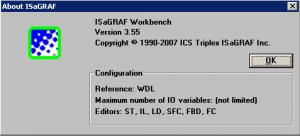
توضیحات در مورد معادل بودن فعالسازی isagraf 3.55 با کد به جای دانگل از داکیومنتهای آیزاگراف:
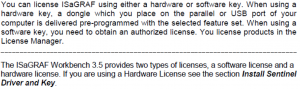
تصویری از لایسنس منیجر بعد از فعالسازی isagraf 3.55 (مانیتورینگ WMT هم فعال شده ولی با فعالسازی WDL نیازی به مانیتورینگ نیست)
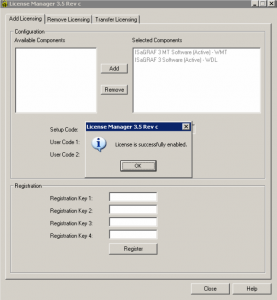
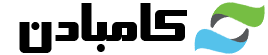
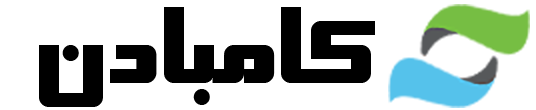
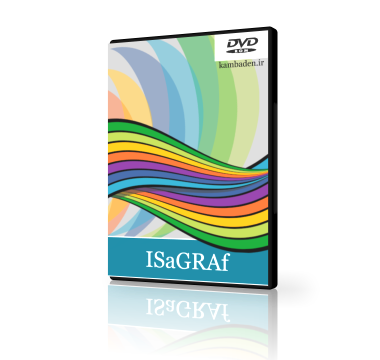
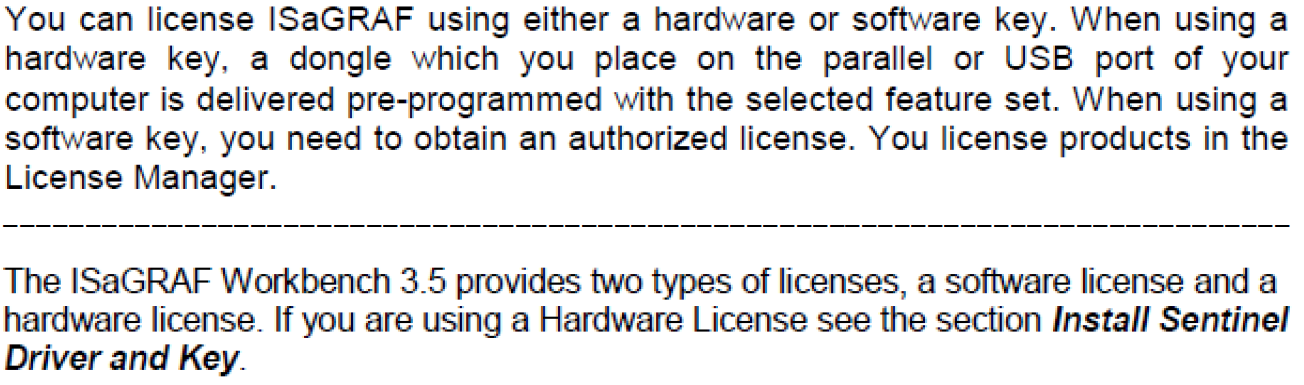
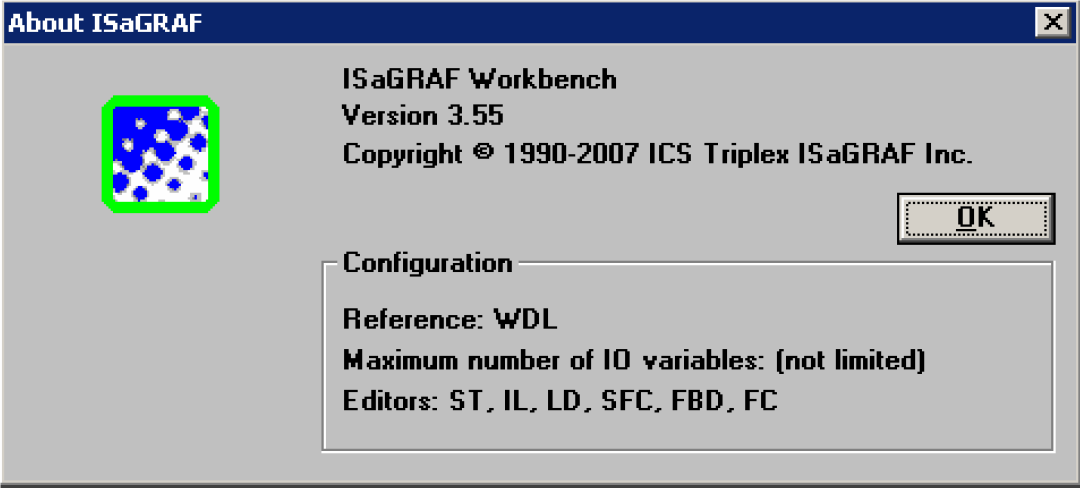
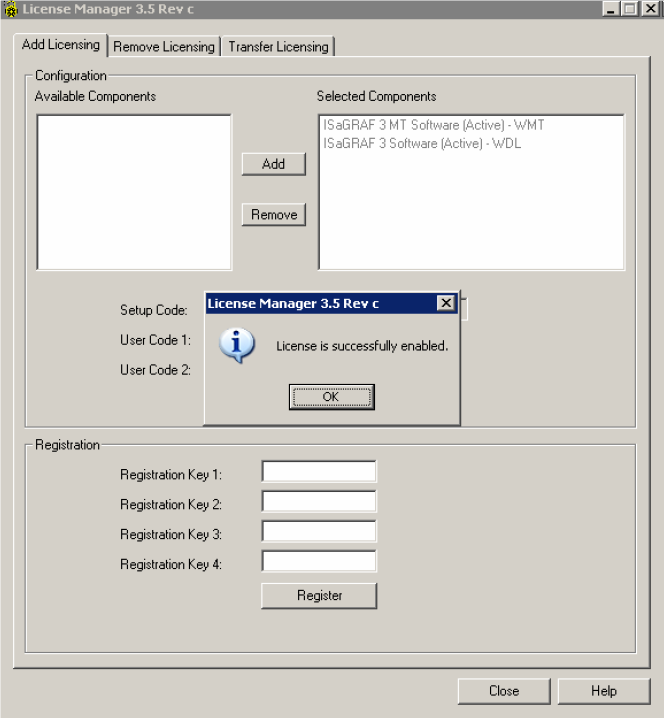

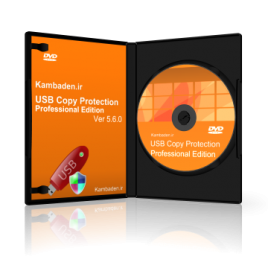

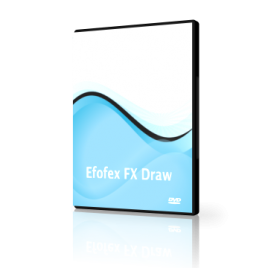

حامد –
در مرحله ی نصب نرم افزار خیلی سوال داشتم که همه رو با صبوری پاسخ گو بودید
حامد –
برای خرید نرم افزار زحمت دارم، چگونه باید اقدام کنم.
حانيه –
برای خرید نرم افزار زحمت دارم، چگونه باید اقدام کنم.
جواد –
بابت نصب و راه اندازی و این همه زحمتی که روی سیستم من کشیدید
❤️❤️
حامد –
بابت نصب و راه اندازی و این همه زحمتی که روی سیستم من کشیدید
❤️❤️
حامد –
سلام . نرم افزار بسیار عالی است. ممنون از شما
حانيه –
بابت نصب و راه اندازی و این همه زحمتی که روی سیستم من کشیدید
❤️❤️
میشکا –
سلام اگر امکانش هست آموزش فارسی نرم افزار رو روی سایت قرار بدید ممنون
کاشانی –
از همکاری باشما خوشحالم
خیلی خوب بود مرسی
حسین فرهنگ –
سلام
بله مشکلی نیست لطفا فرم درخواست نرم افزار را که از منوی بالای سایت در دسترس شماست تکمیل نمایید
متشکرم
میترا –
سلام
ببخشید من ورژن ۴٫۲٫۲٫۱ رو احتیاج دارم شما این ورژن هم دارید؟ میتونید لایسنسش رو برای من آماده کنید
علی –
بله درسته این ورژن با اسکادا خیلی خوب سازگار هستش و راحت کار می کند،مرسی از سایت کامبادن
مسعود –
ورژن ۳٫۵۵ سازگار با اسکادا هست و راحت ثبت و رجیستر شد. ممنون