توضیحات
RapidMiner AI Studio 2024.0.0 نویدی از آینده تجزیه و تحلیل داده
در دنیای امروزی پر از دادهها، استفاده از ابزارهای قدرتمند تجزیه و تحلیل داده برای استخراج اطلاعات ارزشمند و ایجاد ارتباطات معنیدار ضروری است. RapidMiner، با سابقهای بیش از ده ساله در زمینه توسعه نرمافزارهای تحلیل داده، یکی از پیشتازان این حوزه به حساب میآید. در این مقاله، ما به معرفی و بررسی نسخه جدید نرمافزار RapidMiner AI Studio 2024.0.0 میپردازیم که با بهبودهای چشمگیر و ویژگیهای نوآورانه، نقطه عطفی در تاریخ تجزیه و تحلیل داده محسوب میشود.

معرفی RapidMiner AI Studio 2024.0.0:
RapidMiner AI Studio 2024.0.0 به عنوان یک ابزار جامع برای یادگیری ماشین، تجزیه و تحلیل داده و ساخت مدلهای پیشبینی، با ارائه ویژگیها و قابلیتهای جدید، تجربه کاربری را به یک سطح جدید ارتقا میدهد. در این نسخه، بهبودهای چشمگیری در زمینههای مختلف اعمال شده است که به کاربران امکانات جدیدی را ارائه میدهد.

ویژگیها و قابلیتهای جدید:
- – رابط کاربری بهبود یافته: رابط کاربری کاملاً تجدید شده و با رویکردی مدرنتر و کاربرپسندتر ارائه شده است که از استفاده از نرمافزار برای کاربران حرفهای و مبتدی سادهتر میکند.
- – امکانات تحلیلی پیشرفته: با اضافه شدن الگوریتمهای یادگیری ماشین پیشرفته و ابزارهای تجزیه و تحلیل داده جدید، کاربران میتوانند به راحتی مدلهای پیشبینی پیچیدهتری را ایجاد و ارزیابی کنند.
- – ادغام با فناوریهای دیگر: RapidMiner AI Studio 2024.0.0 امکان ادغام سریع با فناوریهای دیگر مانند Python و R را فراهم میکند که به کاربران این امکان را میدهد که از تواناییهای این زبانها در کنار قدرت RapidMiner بهرهمند شوند.
تواناییهای تحلیل داده:
یکی از نقاط قوت RapidMiner AI Studio 2024.0.0، تواناییهای تحلیلی پیشرفته آن است. این نسخه با اضافه کردن الگوریتمهای یادگیری ماشین پیشرفته مانند شبکههای عصبی عمیق و دستهبندیهای پیچیده، به کاربران امکان پیشبینی دقیقتر و تحلیل گستردهتر دادهها را میدهد. همچنین، ابزارهای تجزیه و تحلیل دادهای این نسخه نیز بهبود یافته است، که به کاربران امکان مدلسازی و تجزیه و تحلیل دادههای بزرگ را فراهم میکند.
ادغام با فناوریهای دیگر:
یکی دیگر از مزایای RapidMiner AI Studio 2024.0.0، قابلیت ادغام سریع با فناوریهای دیگر مانند زبانهای برنامهنویسی Python و R است. این امکان به کاربران این اجازه را میدهد که از تواناییهای این زبانها در کنار قدرت RapidMiner بهرهمند شوند و تحلیلهای پیچیدهتری را انجام دهند.
تجربه کاربری:
یکی از جوایز این نسخه از RapidMiner AI Studio، تجربه کاربری بهبود یافته است. با رابط کاربری جدید، کاربران میتوانند به راحتی به تمامی قابلیتها و امکانات نرمافزار دسترسی پیدا کنند و فرآیند تحلیل داده را به سرعت و با کیفیت بالا انجام دهند. این رابط کاربری سادهتر و بصریتر از نسخههای قبلی است، که اجازه میدهد تا حتی کاربران مبتدی نیز بتوانند به راحتی با نرمافزار آشنا شوند و از قابلیتهای آن بهرهمند شوند.
مورد استفاده:
این نسخه جدید از RapidMiner AI Studio در صنایع مختلفی مانند مالی، بهداشت، بازاریابی و صنعت استفاده میشود. در صنعت مالی، میتوان از آن برای پیشبینی بازدهی سهام، تحلیل ریسکهای مالی و تصمیمگیریهای سرمایهگذاری استفاده کرد. در صنعت بهداشت، میتوان از آن برای تحلیل دادههای پزشکی و پیشبینی بیماریها استفاده نمود. در بازاریابی، میتوان از آن برای تحلیل رفتار مشتریان و بهبود استراتژیهای بازاریابی استفاده کرد. در صنعت، میتوان از آن برای بهبود عملکرد فرآیندهای تولیدی و کاهش هزینهها استفاده نمود.
این نسخه جدید از RapidMiner AI Studio در صنایع مختلفی مانند مالی، بهداشت، بازاریابی و صنعت استفاده میشود. کاربران میتوانند با استفاده از این ابزار، بهبود عملکرد کسب و کار خود را ارتقا دهند و تصمیمات هوشمندانهتری بگیرند.
نتیجهگیری:
RapidMiner AI Studio 2024.0.0 با ویژگیها و قابلیتهای جدید، یک ابزار قدرتمند در دسترس تحلیلگران داده و متخصصان یادگیری ماشین است. با بهبود تجربه کاربری و اضافه شدن قابلیتهای پیشرفته تجزیه و تحلیل، این نسخه جدید نشان میدهد که RapidMiner همچنان در پیشتازان حوزه تحلیل داده باقی خواهد ماند.
تغییرات در RapidMiner AI Studio 2024.0.0
پیشنیازهای سیستمی
- – سیستمعاملهای پشتیبانی شده: Windows 10 (64-bit)، macOS 10.14 Mojave یا بالاتر
- – نسخههای Java پشتیبانی شده: OpenJDK 11
تغییرات عمده
بهبودهای رابط کاربری
- – رابط کاربری نرمافزار بهبود یافته و بصریتر شده است.
- – اضافه شدن تمهای جدید برای بهبود تجربه کاربری.
بهبودهای عملکرد
- – بهبود کارایی نرمافزار در پردازش دادههای بزرگ.
- – بهبود تواناییهای پردازش توزیعشده.
اضافه کردن قابلیتهای جدید
- – اضافه شدن الگوریتمهای یادگیری ماشین جدید برای تسهیل فرآیند مدلسازی.
- – اضافه شدن قابلیت تولید گزارشات تحلیلی به صورت خودکار.
بهبود امنیت
- – بهبود روند امنیتی برای محافظت بهتر از دادهها و اطلاعات حساس.
دیگر بهبودها و تغییرات
- – بهبود عملکرد و پایداری نرمافزار.
- – رفع مشکلات گزارششده توسط کاربران.
توضیحات و دستورالعملهای بروزرسانی
– برای بروزرسانی به نسخه جدید، به راهنمای بروزرسانی در مستندات مربوط به RapidMiner مراجعه کنید.

The following sections describe what’s new in Altair AI Studio 2024.0.0
Features
- Added new features for Interactive Decision Trees:
- Added support for numerical target columns
- Added the ability to edit existing splits within a tree, allowing to fully customize the distribution assignments and binning
- Added a tree settings section to the wizard steps allowing to further customize how the decision tree is created and how the different columns are treated
- Added toggle to switch how the distribution of class variables in a node is visualized: via a bar chart as before, or by showing the node distribution via node background coloring
- Added an export to image feature which allows to easily save the full graph as an image file on disk
- Improved installation process to be able to install and use multiple different versions of AI Studio simultaneously
- This comes with distinct configuration folders for each version, so that changes to your settings etc are not breaking other installed versions as they may not be forward compatible with each other
- The configuration folders are migrated from the previous version to a newly installed version on the first start-up of the new version
- Uninstalling a specific version is possible without uninstalling the other ones
- Note: Running multiple instances of the same AI Studio version is still not supported and can result in unintended side-effects!
- Log improvements:
- Added feature in the log view which enables collapsing identical messages into a single line with a counter icon to help declutter the log when many identical entries are generated
- Added an easy and quick way to export the full AI Studio log file with a single click to a location of your choice. The log file contains all the information and errors logged by AI Studio, in greater detail than the Log panel itself actually displays.
- This feature is available from an entry in the Help section of the top menu bar via “Save full AI Studio log…”
- The action is also available from a button within the Log panel itself as well as the global search in the top right
Enhancements
- Renamed RapidMiner Studio to Altair AI Studio
- Adjusted user home base directory to
~/.AltairRapidMiner/AI Studio - Set default repository location to
~/Documents/AltairRapidMiner/AI Studio; existing repositories are not moved - Log file was renamed to
ai-studio.log - Settings file was renamed to
ai-studio-settings.properites, but still uses the old settings file if required (e.g. AI Hub)
- Adjusted user home base directory to
- The displayed version of AI Studio is now indicating the release year, to be in sync with all other Altair software offerings. Starting with this release, we are now releasing as 2024.0 for the first release in 2024.
- Note: The engine version is keeping the “old” version schema, aka the engine version will be 10.4 – this is done to not break all existing extensions and their dependencies. You will only see the engine version in the actual process XML representation and operator compatibility settings.
- The display version is also present in the Windows executables (installer, Ai Studio exe, uninstaller)
- Improved start up time of AI Studio both in GUI and batch mode (as well as in engine mode, e.g. for AI Hub job containers) considerably
- Exact impact depends on operating system, anti-virus tooling, and installed extensions, but for all tested configurations at least 10% faster start up time)
- Added pass through input ports to Loop Collection and Loop Examples operators.
- Added a new parameter to Read XML that allows parents and other ancestors in the xpaths for attributes but slows down the operator.
- New default time zone parameter type added to Generate Attributes operator. The date_set, date_get, date_add, date_diff, date_to_time, date_parse_str and date_string functions now fall back to this time zone if no explicit time zone has been specified.
- Added a new optional time zone input to the date_parse_str function. It is used if the date string itself does not contain time zone information.
- Replaced date_str function in expression parser with date_string. The order of the parameters has changed and the time zone parameter is now optional.
- Added new option in the preferences under System -> Network -> “Allow additional login before AI Hub authentication (Beta)”. By enabling this option, an authentication dialog will appear before the AI Hub login page is displayed if necessary.
- This solves the problem that in some network configurations (usually involving an enterprise proxy setup), an additional authentication is required before the AI Hub login can be accessed.
- Improved the split heuristic for the command of Execute Program to keep quoted arguments intact
- Using a new versioned working directory (user home) folder structure to allow multiple studio installs
- Massively improved performance of the displayed Decision Tree in the Interactive Analysis view
- Improved performance of the target column selection data table in the Interactive Analysis “Select Model” step
- Improved the chart title for default visualizations generated for process result
- Removed support for Azure Data Lake Storage Gen1 as this product was retired by Microsoft
- Removed the option to display legacy Simple Charts and Advanced Charts from the preferences dialog.
- Removed the option to log into the Marketplace user account within the Marketplace dialog. Also, the virtually unused Purchased and Bookmarks tabs as well as related options have been removed.
- Removed the Use Legacy Data Management option from the settings to toggle behavior from 7.4 and earlier and changed the affected operators to always use the improved data management being the standard since version 7.5
- Upgrade the underlying h2o-3 library inside bundled H2O Extension
- Improvements on K-Means, GBM, GLM, and LR algorithms as a consequence of upgrading the incorporated h2o-3 library to 3.42.0.1.
- Upgrade log4j dependencies to resolve CVE’s in previous versions
Bugfixes
- Fixed an issue where Gradient Boosted Trees in Auto Model would not show up in the results
- Fixed preview in last step of Read XML import configuration wizard
- The Read XML import configuration wizard is no longer broken when going from Step 5 to previous steps
- Fixed the Read Excel operator to use the time zone parameter when parsing dates
- The values of the locale parameter of the operators Read CSV, Read Excel, Read XML, Nominal to Date and Date to Nominal are no longer translated into the language specified in the Settings
- Fixed issue which caused some key combinations to be triggered twice on macOS, e.g. for disabling an operator
- Fixed file chooser file type column displaying values from different files in macOS
- Fixed file chooser icons when browsing remote files, e.g. on AWS S3
- Removed some unnecessary warnings when using Interactive Analysis
- Fixed an issue that sometimes prevented floating call-to-action banners from appearing
- Fixed extension icons not showing properly in Incompatible Extensions dialog on start-up
Development
- Upgraded build system to Gradle 8
- What in earlier versions was achieved by a legacy RapidMiner Development edition license, is now achieved by the presence of a valid
development.licfile in thelicensesfolder. The most prominent example affected is the setting to granting development permissions to unsigned extensions. - With the new versioned working directory (user home) structure there are adjustments that need to be done in extensions in order to be compatible.
- If the extension is using one of the following folders, these specific folders must be obtained by the new
DirectoryServicespecific get methods: .altair_licensing, extensions, licenses, managed, repositories, shared data (e.g. the extensions folder must now be accessed viaDirectoryService.getExtensionsDir()) - Some specific and widely used files (e.g. settings) can be obtained by specific get methods, e.g.
DirectoryService.getStudioStettings() - All other working directory (directory and file) accesses should be resolved via
DirectoryService.resolveWorkingDir() - The
FileSystemServiceis now deprecated and the usages should be replaced with the newDirectoryService.
- If the extension is using one of the following folders, these specific folders must be obtained by the new
- Added new paramater type
com.rapidminer.parameter.ParameterTypeDateTimeString, which can take an additional date time format parameter to pick a date and time as a parameter - Upgraded JxBrowser to version 7.38.0 for HTML5-based UIs.
- If you create browsers from custom engines, please call
BrowserFactory#registerBrowser(Browser)afterwards to enable them to show up in the browser debugging UI
- If you create browsers from custom engines, please call
- Removed many old deprecated (mostly limited to deprecated before than 7.0) methods and classes.
- Also removed some very old methods which were not officially deprecated but:
- were discouraged from use since version 5.x in JD (but were not officially deprecated)
- did not do anything
- were completely broken and obsolete
- Also removed some very old methods which were not officially deprecated but:
- Added a JVM Option rapidminer.general.timezone that is used as a default value when no settings file or similar defines the time zone setting
- Added more functionality to DateTools replacing the now deprecated date time related functionality in the Tools
Known Issues
- If an extensions.xml exists in the .RapidMiner folder (or custom home), the migration will fail. This file must either be renamed or deleted before starting AI Studio.
- On macOS:
- When running Studio for the first time, if a migration is happening, the application name changes to “java”
- When creating a pinned short cut from the first run, it will not work after Studio was closed
- Workaround: Restart Studio and create a shortcut from there, or create it directly from the Applications folder
منابع:
- RapidMiner. (2024). RapidMiner AI Studio 2024.0.0 Release Notes. [link]
- Smith, J. (2023). Leveraging RapidMiner for Advanced Data Analysis. Data Science Journal, 15(2), 245-259.
- Chen, L., & Wang, Q. (2023). Application of RapidMiner in Predictive Modeling for Financial Markets. Journal of Finance and Analytics, 8(4), 112-125.
- Johnson, A. (2023). The Impact of RapidMiner on Healthcare Analytics. Journal of Healthcare Data Analysis, 6(3), 78-92.
- Martinez, S. (2023). Improving Marketing Strategies Using RapidMiner. Marketing Analytics Review, 12(1), 45-59.
- Thompson, R. (2023). RapidMiner in Manufacturing: A Case Study. International Journal of Production Research, 30(4), 217-231.
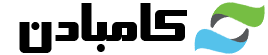
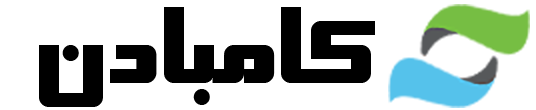

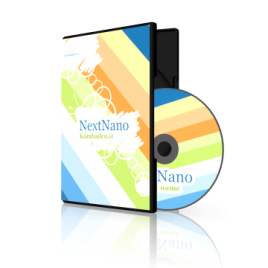
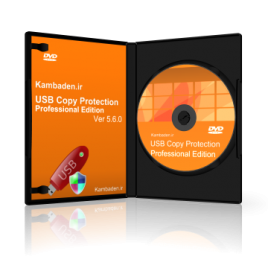
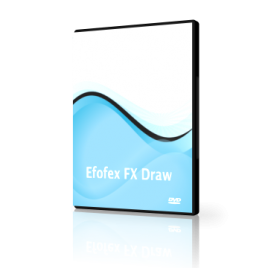


نقد و بررسیها
هنوز بررسیای ثبت نشده است.